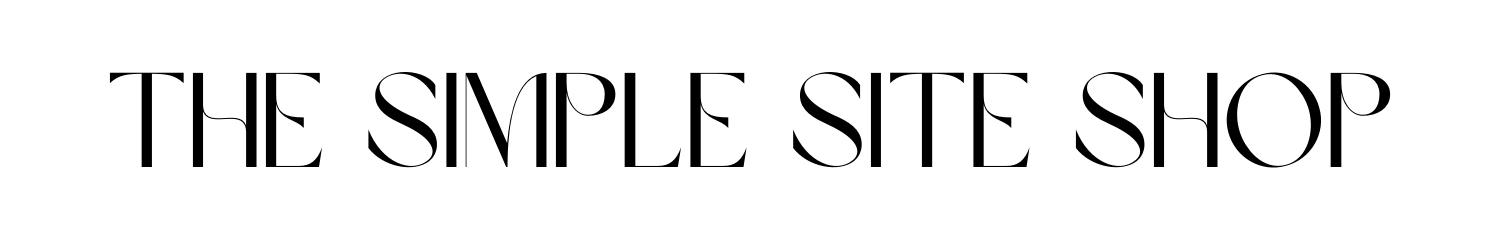Why I Switched from Wordpress to Squarespace
I feel like every die-hard Squarespace designer has a blog about their personal reasons for leaving WordPress. So, here’s mine!
A Little Backstory
I have worked as a web designer for a small digital marketing agency for almost four years. Our clients are typically on the corporate side, so we primarily work with WordPress (with a few Shopify sites sprinkled in here and there). Once I found my groove with WordPress, I started to really love it. I loved how customizable it was - I got to the point where I could manipulate the theme to make it look exactly like my Adobe Illustrator mockup. I thought it was awesome that I could find a plugin for basically any type of functionality I wanted on the website. I thought WordPress was the best platform out there.
Then, I designed my first Squarespace site for a family friend in my free time. She’s a muralist and painter, and her previous website was on Squarespace so she was already familiar with it. I guess I had this idea in my head about why Squarespace just didn’t measure up to WordPress: it was less powerful, not great for SEO, couldn’t be optimized for mobile, and too template-y.
(Spoiler alert: I was wrong about all of these things.)
Once I started designing, I realized how simple, yet powerful, Squarespace is. Here are the reasons why I made the move from WordPress to Squarespace.
It’s user-friendly and doesn’t require regular maintenance.
Look, if I had to summarize WordPress in one word, it would be complicated. I’m getting anxiety just thinking about it right now. There are so many plugins that you need to make your site look and function the way you want it to, but sometimes the plugins don’t work well together and your site could break. Or, if you go a few months without updating WordPress, your theme, or each of your dozens of plugins, your site could end up looking really funky. Or, even if you make sure to update your plugins monthly, one bad update could throw everything out of whack.
Squarespace was made to be an all-inclusive platform. This means that you don’t need a ton of plugins to get what you want out of your website - everything is already built in. And honestly, the best part is that you don’t need to set a reminder to update your plugins every month because Squarespace takes care of all that for you. If life gets busy and you can’t do regular maintenance on your website, it’ll be just as you left it when you come back.
All the settings and tools you need to make updates are all in the same place.
WordPress dashboards can look completely different based on who builds the website. On WordPress, you can build a website however you want. If you want to hard code everything in HTML, CSS, and PHP, you can do that. If you want to use a visual builder to drag and drop content and arrange it on the page, you can do that. If you want to do a mix of both, you can do that, too.
When I would build a website for a client, I knew exactly where all my settings and tools were and where to go to make changes and updates; however, when a client would ask me to make changes on a site that I didn’t build, it would take me at least an hour to figure out where all the settings were hidden so that I could make updates. Sometimes, the site was built using a visual builder, so all I had to do was find the content that needed to be changed and quickly make the change on the front end. Other times, the site was completely custom coded, so I had to go into the site files via FTP (don’t even get me started on that) to find the correct file for the page I needed to update and add in the code.
The bottom line is, if you weren’t the one that set up and built the site, everything looks completely different. On Squarespace, all the settings are in the same place and right where you need them. *exhales in relief*
It’s budget-friendly and all-inclusive.
WordPress isn’t free. You have to pay separately for hosting each month to keep your site on the Internet. There are many hosting platforms to choose from ranging in price from $3 to $250 or more. This also means that you could potentially have three different platforms you have to remember your login information for to keep your WordPress site functioning - the place where you bought your domain, your hosting platform, and your WordPress site itself. Yeah, it gets confusing. On Squarespace, you can have your domain, website dashboard, and hosting (Squarespace is a self-hosted platform, so hosting is included in the monthly price you pay) all in one place.
Pricing for Squarespace is as low as $12 a month when you pay annually, putting you in about the same price range as WordPress (unless you’re on a $3 hosting package, but let’s just say you get what you pay for as far as hosting goes).
You actually can customize your template to make it look exactly how want it to.
For a long time, I thought that all Squarespace websites looked the same and that you couldn’t customize your template at all. I had heard that Squarespace sites looked really bad on mobile devices because you couldn’t make changes to the mobile version of your website. Totally wrong! You can use spacer blocks position content where you want and custom CSS to make changes to the styling and make customizations on mobile. You can really do anything you want if you know how to make it happen.
It’s more secure.
WordPress is an open-source platform. This means anyone can see, use, change, and redistribute its software. This also means that it is more vulnerable to hacks and security issues. I’ve personally dealt with a client’s WordPress site being hacked before - and it was a website for a small, local golden retriever rescue organization! No one is truly safe, no matter how small your business is.
Squarespace is not an open-source platform and doesn’t facilitate the use of third-party plugins. It also offers free SSL certificates to keep your website as secure as possible and perform security scans often to eliminate the threat of potential hackers.
Guys. I really didn’t foresee the amount of slow, deep breaths I’d have to take while writing this blog post. I guess that just shows how much WordPress stresses me out!
Squarespace is honestly a joy for me to work on, especially after being in the trenches of WordPress for so long. Look, WordPress is a powerful platform for larger businesses and has its own set of pros, but for me and the clients I work for, it’s the perfect option.
What are your thoughts on the WordPress versus Squarespace debate? Let me know your thoughts in the comments and we can talk about it!