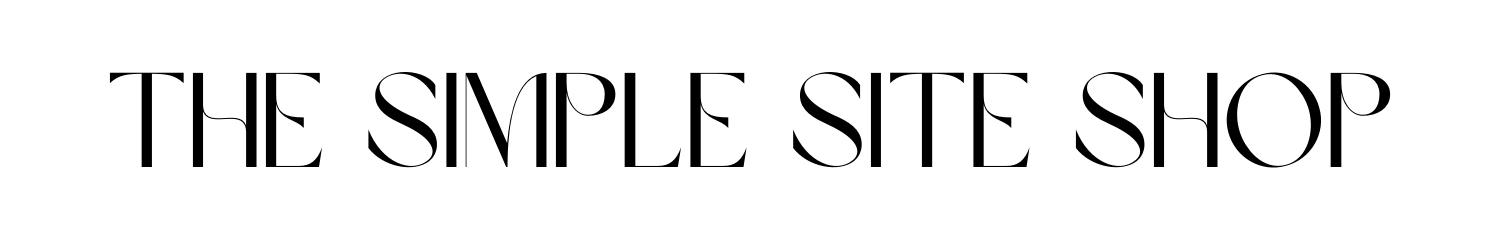Image 1 of
Image 1 of


Romantic Rosie Template | Squarespace 7.1
Romantic Rosie is a whimsical, feminine, and modern website template designed for floral designers, wedding planners, and other creative professionals who want to show off their gorgeous work.
Romantic Rosie is a whimsical, feminine, and modern website template designed for floral designers, wedding planners, and other creative professionals who want to show off their gorgeous work.
Romantic Rosie is a whimsical, feminine, and modern website template designed for floral designers, wedding planners, and other creative professionals who want to show off their gorgeous work.
It’s time to level up your look and leave the website shame behind.
These days, a website is necessary for your business. But a good website? Well, that’s a gamechanger.
It’s 2020! You don’t need to spend thousands to get a gorgeous and strategic website anymore. Our simple and affordable Squarespace templates come to you pre-installed and ready for you to plug in your content.
Not techie? Not a problem. We’ll hold your hand through the customization process with our step-by-step video tutorials and guides: NO coding needed!

What You Get
✓ 8-page Squarespace 7.1 website template
✓ Squarespace tutorial videos
✓ Editable Canva graphics and tutorials
✓ DIY Your Brand Workbook
✓ Website Strategy Workbook
✓ Squarespace SEO Best Practices Guide
✓ Pre-Launch Checklist
This Template is For
✓ Wedding florists
✓ Wedding planners
✓ Wedding photographers
✓ Other wedding industry professionals
✓ Other creative entrepreneurs - if you can visualize your images and content in this template, then it’s for you!
How It Works
01 Pick a Template
Choose the template that best fits your personal style and business. Upon purchase, you’ll receive a link to our library of tutorial videos and resources, including exactly how to customize the template you chose.
02 Watch and Wait
We’ll install your template for you and transfer it to your Squarespace account within 24 hours of your purchase. Meanwhile, you can dive right into our video tutorial library and start customizing your Canva graphics!
03 Customize It
Use our step-by-step videos to plug in your copy, images, fonts, and colors. Feel free to play around with the design if you’re feeling creative, or you can stick to the original design: your choice!
04 Launch!
You’ll work through our simple SEO guide and launch checklist, subscribe to Squarespace, and launch your brand new site! Time to pop the champagne and watch the new clients roll in!
Frequently Asked Questions
+ What can I change on the website?
It’s your website, so you can change anything you want if you’re feeling creative! Our step-by-step tutorials teach you the basics of designing on Squarespace, so you’ll feel confident adding new text sections, images, and more. But, if you want it to look just like the template, all you have to do is switch out the text, images, fonts, and colors to fit with your branding and ta-daaaa! You’re ready to show your website to the world.
+ Do I need a Squarespace account?
Yes! You will need to have a Squarespace account set up (no need to purchase a plan just yet) so I have somewhere to transfer the website to when it’s complete!
+ What if my old site is a Squarespace website?
Unfortunately, your old content will not automatically transfer to your new website. When we send you your new website, you will need to go in and re-add your images and copy, and migrate your blog posts if you have a blog. Sound like too much work? We offer a template styling service that does all the work for you, including transferring your content, adding your colors and fonts, migrating your blog, and transferring your products if you have an e-commerce shop. More info on that here!
+ What makes these templates better than the free Squarespace ones?
While Squarespace’s free templates can help you get a website launched fast, it’s going to be difficult to make your website stand out from the crowd unless you’re very familiar with Squarespace and know how to build a strategic website. There’s a lot more that goes into building a website that really works for your business than what the basic Squarespace templates can offer! Plus, our templates come with step-by-step tutorial videos to show you around Squarespace so you can be super confident in making changes!
+ Do I need to do any coding?
No! No coding is necessary on your part. Each of our templates involves a small bit of custom code, but we add that in when we install your site.
+ What if I get stuck and have a question while I’m customizing my template?
You can contact us at any point during your template build if you get stuck! Email us at mara@thesimplesiteshop.com if you have any questions and we’ll get back to you as soon as possible.
+ Why does the template installation process take 24 hours?
Squarespace template installations have to be done manually, by a real person. I would absolutely love to get you into your site to start customizing it as soon as you purchase, but that’s just not possible right now! Maybe Squarespace will change something in the future to make the process more automatic :)
+ What does the “install” process look like? Will I need to recreate the template from scratch?
No! Some Squarespace template shops don’t do installation and give you the videos you need to build that template from scratch, but we do things differently! You will be delivered a website that looks exactly like the demo site - no building from scratch! Just plug in your content and go.
+ What if I don’t have time to add my content and images to my template?
We’ll do the legwork for you! Our Template Styling Service can be added on to any template purchase. It’s basically a done-for-you, semi-custom website in a box for $650! You’ll fill out a quick form with your website wishes and a link to a folder with your photos and copy, and we’ll take care of the rest. We’ll add in your content for you, style the template to match your branding, migrate over your blog posts and products (if you have a shop) and deliver your completed website to you in 5 business days! This is an awesome option for busy entrepreneurs that don’t have the cash to throw down on a completely-custom website.